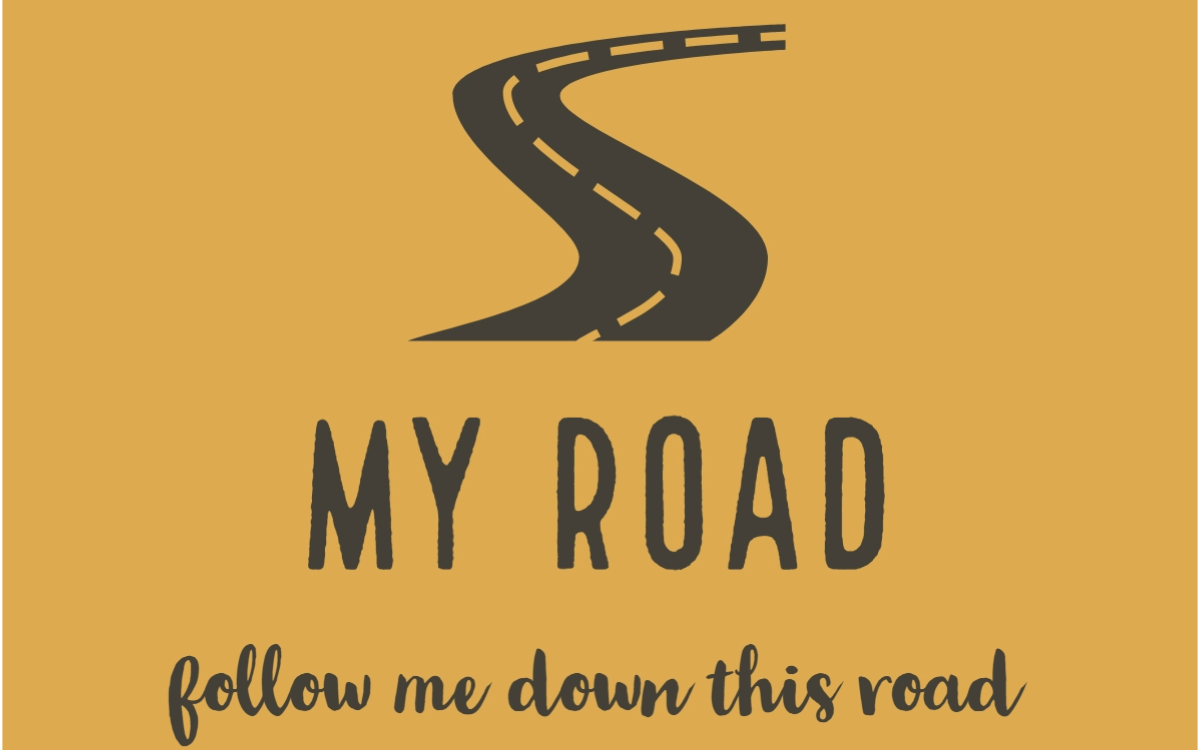Photo: Fight saturation
After

Before

How did you make this?
With this image the first thing I did was use the lasso tool to lasso the figher's (left) hand. I then typed in generative fill "sword" so it would create a sword in his hand.
For the fighter on the left I lassoed the left sword and typed "fire" in genarative fill to try and make a fire sword and I was happy with the flame spear result.
I then grouped all the layers together and I simply held down Alt+Ctrl+shift then selected solid color in the layers button. I then made the entire picture red and changed the blend option to saturation. Now I have this image.