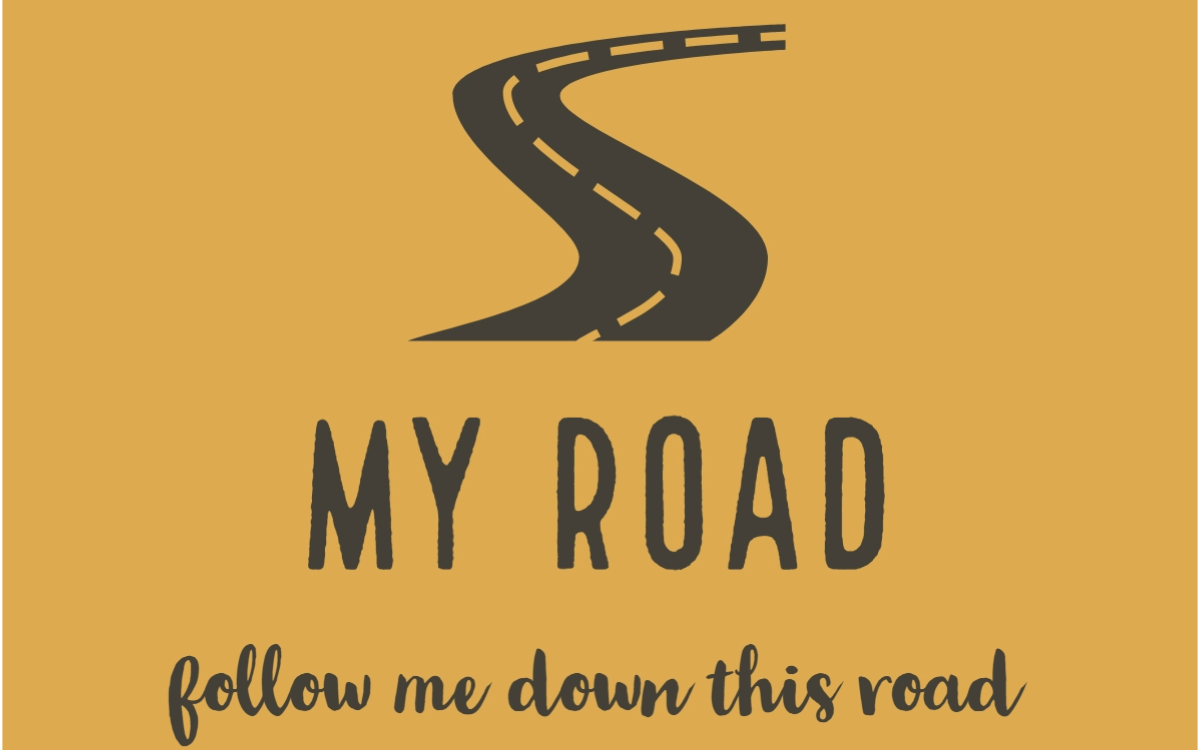Photo: Final boss
After

Before

How did you make this?
I think this was the most enjoyable image to edit.
The first thing I did was lasso that part of the wing next to the person. I then selected generative fill and typed in lightning. of cource you wont get my exact result but I was happy with what it gave me so I selected Done.
Yet I wanted more symmetry so I lassoed the other other side and did the same thing typed in lightning and selected one. I then used the clone stamp tool and selected the lava in the cracks and procceded to stamp it above the cracks and on the wings's points.
I then added a brightness/contrast layer and changed Brightness to -15. Finally I added a Hue/saturation layer and used the click and drag button then selected the core of the dragon and dragged till saturation reached +100. Then I deselected the click and drag button and simply dragged till Hue was -18 and saturation was +27.
What I want to do next time
Next time I want to be able to create the wing on the opposite side for symmetry because I really love the the wing reaching near the person as it showed the pure magnitude of the dragon.