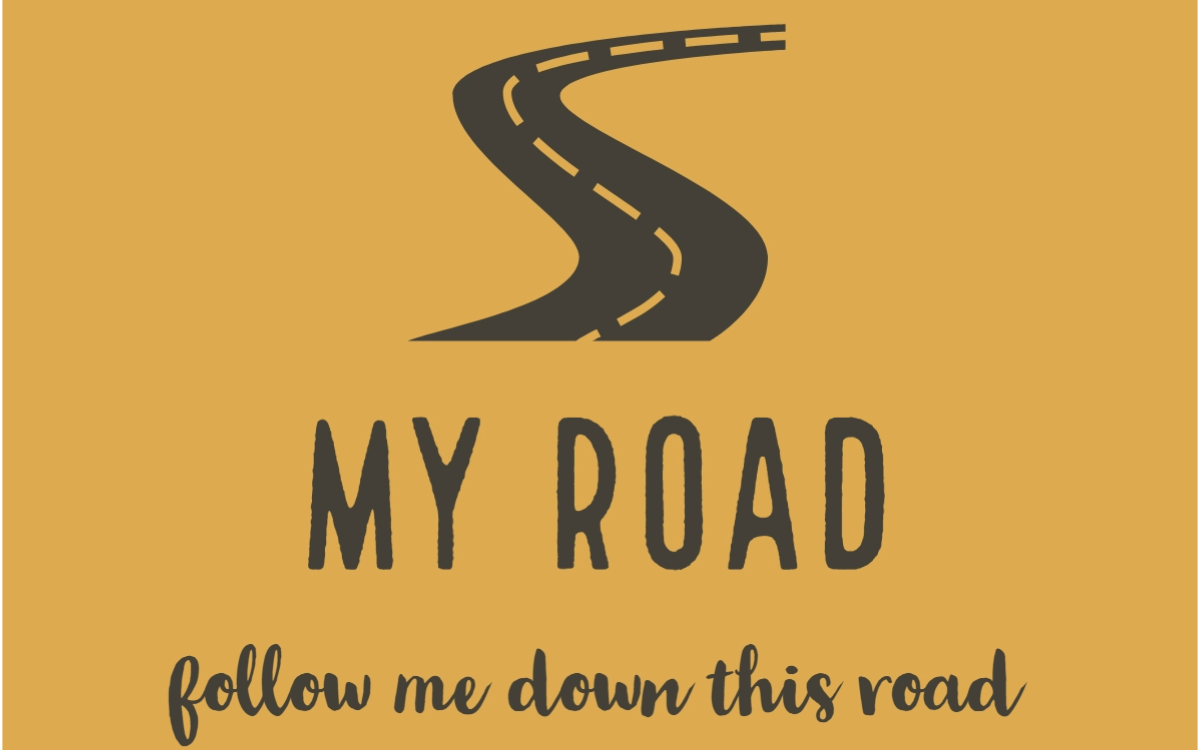Photo: Navarog N
After

Before


How did you make this?
In this photo I used an A.I. image creator (nightcafe) to create two seperate images(those two small images above). I then transferred the white knight image to photoshop and placed the monster image embedded.Then applied a layer mask to change the monster photo to be only the right arm. After I did that I altered the size and angle to make it seem as if it was he kights right arm. Finally the base image was finished.
I then put these two images in a group. I also altered the Saturation of the gold to +47. for the whole image I made the brightness 54, the contrast 21, and for the RGB colors dragged the white tab to around 246.
I had a big difficulty getting the monster arm to fit and look like it was really the knights arm because the dimensions were super diffrent. I feel like I could improve on blending the images together a bit more.